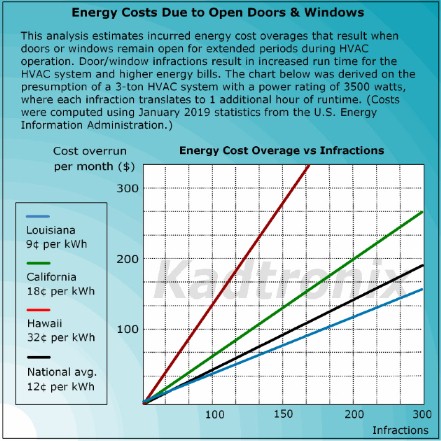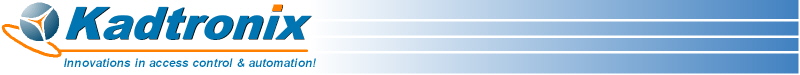How does it work?
The system monitors compatible door/window sensors and shuts off the
HVAC unit when a violation occurs. (A violation is defined as a door or
window that has remained open for a pre-specified period of time.)
System operation is restored when the violation clears (i.e., door or
window is closed).
Does it require internet wi-fi?
No. Since the HSRS uses direct RF signals, there is no need for a
router or complicated
network setup.
Is it compatible with my HVAC system?
The HSRS is compatible with a variety of HVAC systems. See details
below:
System
Compatibility
Split
Systems (central/ducted)
|
The
HSRS is compatible with central/ducted split systems, especially if
utilizing a standard, low-voltage (24-vac) control circuit (as most
split systems do).
|
Packaged
Terminal Units (PTACs)
|
PTAC
systems range in functionality and options. If your system provides
inputs for front desk control and/or door/window monitoring, it should
be
compatible. Examples include Amana PTC09, Goodman PTH09, and others. (Contact us for
assistance.)
|
Mini-Splits
& Multi-Splits
|
Your
mini-split or multi-split system may be compatible with the HSRS if it
provides an option for external control. For instance, Mitsubishi
provides the following add-on accessory
hardware for external control purposes:
- Interface control module, #
MAC-333IF
- Wiring harness, # PAC-715AD
(Contact Mitsubishi at 800-433-4822 to
determine whether your particular model can be externally controlled.)
In addition, some mini-splits can be shut
off by simply disconnecting the communications wire between the indoor
and outdoor units. These systems would also be HSRS-compatible. |
Fan-Coil Units
|
Fan-coil systems are typically compatible,
especially if they utilize a low voltage (24-vac) control circuit.
|
Variable Refrigerant Flow (VRF)
|
Variable refrigerant flow (VRF) systems do
not utilize a traditional 24v thermostat. Instead, these systems employ
a control method that relies on a digital communication
protocol.However, some VRF manufacturers may offer a 24v interface
(add-on) option that allows the use of a traditional thermostat. In
this instance, the HSRS would be easily compatible. Other VRF systems
may provide a user-accessible connection input for “external on/off”
control. This input usually accepts a simple contact closure via a
length of wire, permitting shut-off control by a third-party device
such as the HSRS. |
Window Air Conditioners & Portable
Units
|
Most
room air conditioners are not conducive to external control by
third-party systems. |
If
you have any questions, feel free to contact us
for assistance.
|
Will it work with my mini-split system?
It depends - many of these systems provide no capability for external
controlling the unit with a third-party controller such as the HSRS.
However, some manufacturers provide
special add-on options which permit this compatibility. (You may wish
to
contact your HVAC
distributor or manfacturer to find out if your particular model
supports this function.)
Note:
When speaking with your HVAC
representative, you'll want to ask whether there is an option
for remotely shutting off the HVAC unit via external switch and/or
relay
contacts.
For example, Mitsubishi provides the following add-on items
for external control purposes:
- Interface control
module, #MAC-333IF
- Wiring harness,
#PAC-715AD (for P-series models)
In addition, some mini-splits can be shut
off by disconnecting the communications wire between the indoor and
outdoor units. These systems would also be HSRS-compatible.
Refer to our compatibility FAQ
for additional information.
Does it work with PTACs and window units?
Many window units and packaged systems provide limited capability
for
external control with a third-party device such as the HSRS.
Refer to our compatibility
FAQ for additional information.
Can it work outdoors?
The system is designed for indoor installations only. If you
need to connect the HSRS controller to an outdoor unit, we recommend
that you run a length of protected cabling from the unit to an
appropriate location
indoors.
What's the cost for this system?
The wired combo package cost is $219. The wireless
package is $349. (Each system includes relevant accessories - click here for details.)
How much will I save on my electric bills?
Savings will vary depending on your HVAC equipment, cost of energy in
your area, and
the duration of door/window infractions.
Generally speaking, applications which are incurring worst-case
infractions are
likely to see significant savings. For
instance, many vacation rental
owners report that guests frequently leave patio doors open
continuously while the air conditioning is running - a scenario that is
certain to result in extreme energy bills. The analysis below underscores the severity of these
expenditures and the possible savings from a solution such as the HSRS
which can eliminate cost overruns.
What's included?
The product is sold in one of two available combo packages: wired and
wireless. The wired combo package includes the following items:
- HSRS controller
- Two (2) door/window
sensors
- Power converter
- Decals
The wireless combo package includes the following items:
- HSRS controller (with RF
receiver)
- Two (2) wireless door/window
sensor
- Power converter
- Whip antenna
- Decals
Is it easy to install?
In most cases, installation should be very straightforward, requiring
about 1 to 2 hours of labor by a qualified HVAC technician. For a split
(central) system, we recommend
mounting the HSRS controller in the air handler closet and routing a
length of low-voltage wire into the unit for direct access to the
low-voltage (24vac) circuitry. For additional wiring information, click here.
Do I need a professional to install it?
Though installation is not difficult, we strongly recommend a qualified
HVAC technician. For
wiring information, click here.
Which system should I choose - wired or wireless?
There are several factors to consider including cost constraints and
any structural limitations. The wired system is
more economical, but incurs the labor-intensive activity of routing
wires (inside walls, attic, etc) to
each door/window sensor. The
wireless system requires no sensor wiring and
allows for a faster and simpler installation.
What type of cabling should I use for wired sensors?
In general, most any type of wire is permissible including thermostat,
intercom, telephone, etc. However, in the interest of avoding issues
due to RF interference and other potential anomalies, we strongly
recommend cabling having the following characteristics:
A quality CAT5e cable may be suitable choice in this regard.
What is the sensor's size and apearance?
There are two sensor types: wired and wireless. Details about each type
are available in our spec sheets listed below:
What is the maximum transmit distance for a wireless sensor?
The maximum distance is 100 feet in ideal conditions and assumes
line-of-sight with no obstructions. The signal range can be serverly
impeded by walls, floors, large metal objects, RF interference, etc.
Do wireless sensors require enrollment?
Yes - we refer to this process as registration (or pairing). It's a
simple procedure
that essentially "pairs" your sensor(s) to the controller. It ensures
the HSRS controller accepts signals only from sensor(s) you
specify, ignoring all others. Registration is invoked by pressing and
holding the "Register" button on the controller. Then, simply activate
the sensor by opening the door or window it has been mounted to. When
the HSRS controller detects the signal, it will store the sensor's
digital address in non-volatile memory. (Up to 8 wireless sensors may
be registered.)
How does sensor addressing work?
Addressing provides the means by which a wireless sensor can be
uniquely identified by the controller. The address is transmitted by
the sensor on each door/window
event so that the controller can identify the unit and properly
validate it. If the address is valid (i.e., the sensor has been
previously registered or "paired"), the sensor message is accepted and
processed. Otherwise, the message is ignored and discarded.
Our earlier sensors (generation
1 & 2) do not store a permanent address, but instead self-assign a
semi-permanent address.This assignment occurs at initialization (i.e.,
pushing the white button). The assignment is maintained by the sensor
until the
batteries are completely drained or when they are removed. As a result,
Gen1 & GEN2 sensors must be re-registered when batteries are
replaced. (The unit
may be able to retain its address if its batteries are not completely
drained and are replaced within 20 to 30 seconds.)
Generation 3 sensors have permanently stored addresses.
There is no need to re-register as a result of replacing batteries.
Can I add more sensors?
Yes. For a wired installation, the controller provides four (4) wired
sensor inputs where each input can accept a single sensor or multiple
sensors which are daisy-chained. (With daisy-chaining, there is no
limit to the number of sensors which can be applied.)
For a wireless system, a maximum of eight (8) sensors can be
used. (If desired, you may implement a hybrid approach of both wired
and wireless sensors.)
Are batteries required?
The wired system needs no batteries. Wireless (GEN2) door sensors
require two alakaline AAA batteries - not included. GEN3 mini-sensors
require a single CR2032 coin cell - included. The GEN3 basic sensor
uses a single CR123A cell - included.
What is the battery life expectancy?
It varies for every application. Under normal operating conditions, it
is not uncommon for batteries to last 2+ years for a GEN2 sensor, or
5+ years for a GEN3 sensor.
Do wireless sensors work with metal doors?
Metal doors, patio doors, and metal frame openings can hinder wireless
signal transmission in some instances. Refer to the following resource
for details and possible solutions:
https://www.kadtronix.com/using-sensors-on-metal-doors/
How do I connect a wired motion sensor?
You will need a total of four (4) wires for the install:
two for 12vdc power and two for switch contacts. An
external 12vdc power source is required. We recommend powering the unit
directly from the HSRS
controller. (Or, if preferred, you may
use an optional ac power adapter [i.e., "wall-wart"].) The
table below summarizes the wiring connections and assumes the HSRS
controller provides 12vdc power to the sensor.
Motion sensor
wiring:
--------------------
* Switch contacts: NC & C (to HSRS "Wired
Sensor" terminals)
Power source : 12V & GND (to HSRS power -
terminals 1 & 2)
* - Utilize the sensor's normally-closed
(NC) contact if the HSRS sensor activation trigger state = OPEN
(default). Otherwise, use the sensor's normally-open (NO) contact.
How will HSRS installation affect the internal wiring of my
HVAC
unit?
For a split (central) system, the HSRS controller is typically wired to
your HVAC system so
that it interrupts the 24vac power to the thermostat. (The controller
is also
powered from the same source - via a 24vac-to-12vdc converter.)
This means minimal intrusion to your HVAC system's existing
wiring and a relatively simple installation. For additional wiring
information, click here.
What impact will the HSRS have on my thermostat?
Installation-wise, there should be no wiring changes at the
thermostat itself since the HSRS is installed and wired at the air
handler.
Operationally speaking, the thermostat may lose power when a
door/window violation occurs since the HSRS will shut down the HVAC
system by interrupting the 24v power source. Normal operation should be
restored once the violation has cleared.
Can I wire the HSRS directly to my thermostat?
Nothing precludes it, but we generally recommend that you avoid any
wiring modifications at the
thermostat. Instead, the HSRS should be installed near the air
handler with appropriate low-voltage wiring routed into the unit for
direct access
to the 24v transformer. For
most applications, the thermostat is not directly involved in
the HSRS installation.
Which thermostats work best with the HSRS?
Just about any model should be acceptable. Since the HSRS is installed
at
the air handler and has no direct interaction with the thermostat,
practically all types should be
compatible.
Keep in mind that the thermostat may lose power when a
door/window violation occurs since the HSRS will shut down the HVAC
system by interrupting the 24v power source. Normal operation should be
restored once the violation has cleared.
Is it compatible with my Nest thermostat?
Yes. There should be no compatibility
issues. However,
Nest customers should be aware of the following considerations:
- When shutoff occurs due to
a door/window violation, 24v power may be lost to the HVAC
system. This can result in the following message at
your Nest thermostat's display:
"The power from your equipment to the
thermostat may be off"
In addition, one of the following codes may be shown depending on the
Nest generation (revision):
- E3, E4
(1st gen)
- E23, E24
(2nd gen)
- E73, E74 (3rd gen)
The code may be accompanied with a message
such as the following:
"No power to Rc/Rh wire detected"
This condition is to be expected and
should be no
cause for concern since the Nest thermostat will resume normal
operation
once the violation has cleared and 24v power is restored.
- If HVAC
power is off for a significant amount of
time, the Nest thermostat's internal battery may begin to weaken.
Should it remain off for an extended period, the device may disconnect
from the internet and possibly power down.
This is a recoverable condition
that is to be anticipated. Once the violation has cleared and 24v power
is restored to your HVAC system, the thermostat will begin to recharge
the battery and eventually resume normal operation. (Following restored
power, the thermostat display may remain off until the battery is
replenished. A blinking red light indicates that charging is in
progress.)
Note: Some Nest models do not contain a battery.
Please consult your Nest thermostat's user manual for details.
Does it work with a communicating thermostat?
Yes. The communicating
thermostat features a two-piece design consisting of a wall unit and a
equipment interface module (EIM). The wall unit is the user interface with temperature
display. It may have only 2 or 3 wiring
terminal inputs, typically R, C, and
data.
Note: Do not attempt to
interrupt power to the communicating thermostat's wall unit.
Unlike a conventional
thermostat, the wall unit does not directly control the peripheral
equipment. Rather, it sends data signals to the EIM which, in turn,
engages the equipment as necessary. The EIM, located at the air
handler,
has typical wiring inputs for HVAC control (Rc, Rh, C, Y, W, etc).
Given this, consider the following options for wiring HSRS relay
contacts:
- Option 1: Some communicating
thermostats such as the Honeywell Prestige IAQ provide wiring inputs at
the EIM for a condensate float switch or similar shutoff limit. In this
instance, you may wire HSRS relay contacts to the specified inputs. (If
a float switch or
other normally-closed shutoff switch exists, simply wire HSRS relay
contacts in series with it.)
- Option 2: Break the "Y" wire
(compressor / cooling) at the EIM and connect to HSRS relay contacts.
Note: HSRS relay contacts are: COM &
N/C (terminals 12 & 13)
Will my HVAC system behave differently following HSRS
installation?
You should notice no difference in the behavior of your
system until a door or window violation occurs. This will cause the
HSRS to shut off the HVAC system, keeping it inactive until the
violation has cleared. When the violation clears, normal operation will
be restored.
How do I configure the HSRS?
The HSRS controller provides 16 DIP switches for configuration
purposes. They are used primarily for establishing desired delays for
shutoff and re-activation. Additional settings are also provided.
Can I set up a pre-shutoff delay?
Yes. The pre-shutoff delay defines how long a door or window must
remain open before HVAC shutoff will be mandated. The following delay
selections are available:
1s, 5s, 10s, 30s, 1m,
2m, 5m, 10m, 30m, 1h, 2h, 5h,
10h
Is it reliable?
The system is designed to provide years of trouble-free service.
As the HSRS designer and developer, I have used the system in my own
home
for years with no issues. Having said this, you should be aware
that the wired system will be inherently more reliable than wireless.
That's because wireless signals are susceptible to interference and
other RF related factors which may be difficult or impossible to
control. Fortunately, these issues are rarely a problem. If you would
like to know what our
customers think, click
here.
Will my compressor be protected following HVAC shutoff?
Most modern HVAC systems incorporate a suitable delay before allowing
the compressor to be re-activated following a power interruption. (In
addition, the HSRS provides an optional configuration setting to delay
HVAC re-activation.)
What if I need to disable the system?
On occasion, you may find it necessary to disable the HSRS for HVAC
maintenance, system upgrades, repair issues or other reasons. To
disable the HSRS, simply detach the power converter cable where it
inserts into the controller. This will power off the HSRS, preventing
shutoff from
occurring. Optionally, you may install a bypass
switch across COM & N/C relay contacts.
Note: If the HSRS has
already shut off your HVAC system, detaching the HSRS power converter
cable (as described above) will immediately re-activate it. No further
shutoffs can occur until HSRS power has been restored. (This presumes your application uses the normally-closed
relay contacts at wiring terminals 12 and 13.)
Can I apply a bypass switch?
A simple toggle switch can be applied at relay terminals 12 & 13
(COM & N/C). When the switch is open, the HSRS has control of the
HVAC and
is permitted to shut off the system when a door/window violation
occurs. When the switch is closed, HSRS operation is bypassed and shut
off cannot
occur, keeping your HVAC system enabled indefinitely.
Note: To avoid damage or
injury, be sure to power off the entire system prior to installing a
bypass switch or making any
wiring changes.
Can I receive remote notification when the HSRS shuts off my
HVAC?
Yes. If the location has active WiFi service, remote
monitoring can be accomplished using a third-party product known as the
WiFi Dry Contact Sensor. For details, click here:
May I contact your past customers?
In the interest of privacy, we are unable to provide contact
information. However, we invite you to visit our comments
page where you can read about the experiences of several HSRS
customers.
Is there a warranty?
The product has a 1 year warranty.
Are there discounts for quantity purchases?
Yes. Simply request a
quote and we will
provide detailed pricing including volume purchase details.
Can I become a reseller for this product?
Qualified businesses can
apply to become resellers and receive discounts on our
products. As an approved HSRS reseller, you will receive immediate
access to resource
materials which you may use to advertise our products. You can also
purchase product from us for resale to your customers.
So that we may better
assess your qualifications, please kindly provide some information
about your company using our convenient online application form: reseller request
How do I place an order?
To place an order, simply visit our website:
http://www.kadtronix.com/shop/hvac-smart-relay-switch
Or, for personalized assistance, drop us an e-mail
(sales@kadtronix.com). Please provide the information below for
invoicing. You may also use our online form.
- Type of HVAC system (i.e.,
central, mini-split, ptac, window, etc.)
- Number of sensor(s) desired
- Contact person
- Company Name
- Billing address
- Shipping address
- Phone
|