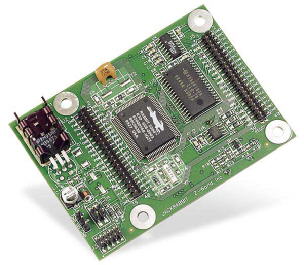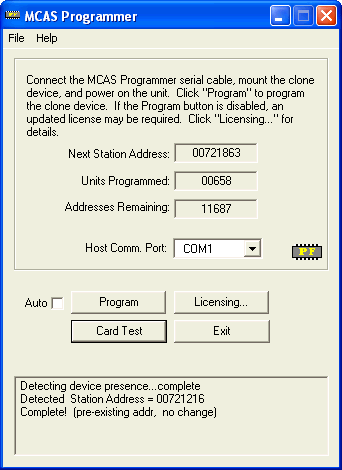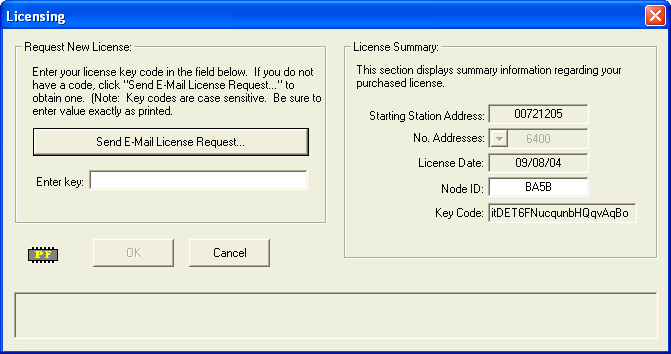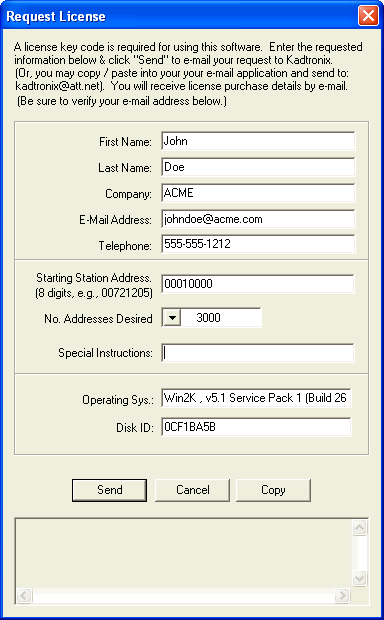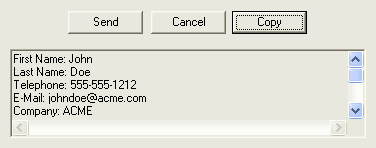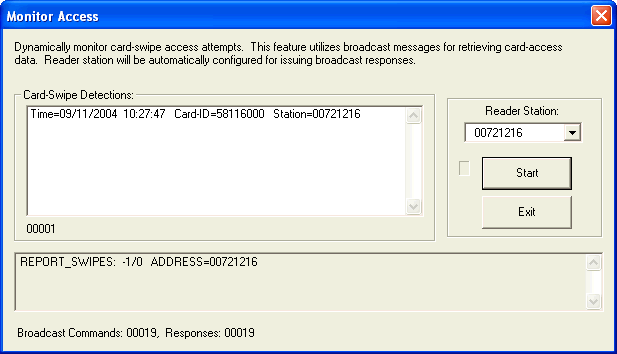The main display presents a current summary of your licensed station
addresses. The "Next Station Address" indicates the next available
address that can be programmed to a MCAS blank BL1810 controller.
A station address will be programmed only if the board has not already
been provided with a valid address previously. When this condition
is detected, the programmer will automatically allocate the address to
the controller and increment to the next available address. (Note:
PFlash will not assign or program a new address if it determines that a
controller already has a valid station address.) The "Units Programmed"
field indicates the number of MCAS controller station addresses which have
been programmed via the current license. "Addresses Remaining" indicates
the number of additional units which can be programmed before the current
license expires. "Host Comm. Port" indicates the serial RS-232 port
to use when communicating with the programmed MCAS BL1810 controller clone.
Select the appropriate serial communications port using the combo-box drop-list.
There are additional controls on the main display including buttons,
check box, and edit field. These controls are described in subsequest
sections of this manual.
Licensing
Each programmed MCAS controller contains a resident station address.
This address must be unique for each device, allowing it to respond when
directly accessed on the RS-485 bus. The PFlash system can assign
and program each BL1810 controller station address. However, a license
purchase is required. The license defines a range of station addresses
for programming a desired number of controllers. To view license
information, click the "Licensing..." button. The following dialog
display will appear on the monitor.
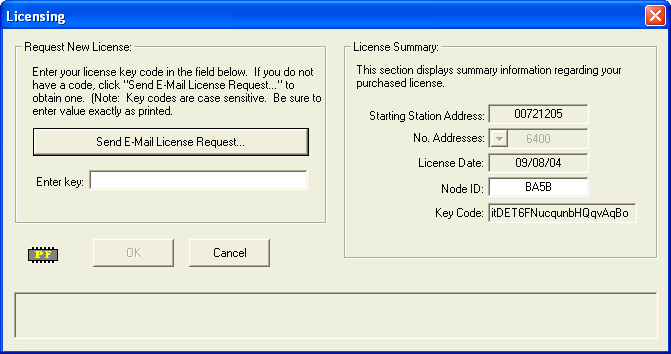
If you have purchased a license, enter its key code in the "Enter key"
field. The fields at the right of the display provide a summary of
your current license. If you do not have a license key, click "Send
E-Mail License Request..." to request one from Kadtronix. All fields
are required except "Special Instructions". (Note: Be careful
to provide an accurate e-mail address as it will be used to provide your
new license key.)
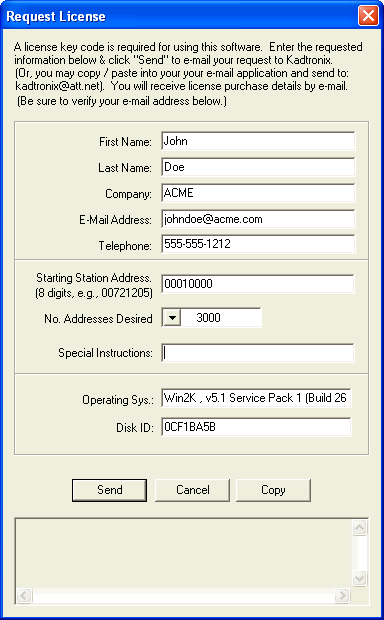
When you have filled in the information, click "Send" to send an automatic
e-mail request to Kadtronix. (A valid e-mail account is required.)
If you are unable to send using this method, you may alternatively copy
the message and paste into a manual e-mail message. To do this,
click the "Copy" button. This will gather all the field data into
a composite message and display it in the lower edit field as shown in
the example below
:
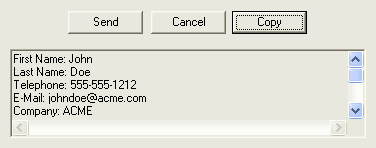
Then, use the left button on your mouse to highlight the entire range
of text. Then right-click and choose "Copy", causing the selected
text to be stored in your Windows clip-board. Next, open your e-mail
program (e.g., Outlook, etc.) and compose a message. Position the
cursor in the message area, right-click, and select "Paste".
Use the following message parameters:
To:
Kadtronix@att.net
Subject: Kadtronix
Support: Request MCAS Programmer License
Programming a Blank
BL1810 Controller
The "Program" button programs the next available station address into
the mounted BL1810 controller (if the board has no existing station address).
To program a BL1810 device with firmware and station address, follow these
steps:
1) Move the MCAS Programmer power switch to the "Off"
position.
2) Move the mode switch to the "Run" position.
3) Attach a blank BL1810 controller board to the
proto board, being careful to properly align the header pins.
4) Move the power switch to the "On" position.
5) Move the mode switch to the "Pgm" position.
6) Press the "Reset Master" switch on the Rabbit
Cloning Board.
7) The "Clone Status" LED begins flashing approximately
once each 2 seconds, indicating cloning is underway.
8) The "Clone Status" LED stops flashing, remaining
on continuously, indicating that cloning is complete.
9) Proto board LED DS1 begins flashing at a rate
of once per second, indicating the cloned board is running.
10) On the PFlash software main display, click the
"Program" button. A message appears such as the following:
Detecting device presence...complete
New Station Address = 00721863
Complete!
Programming is now complete. Both operating firmware and station
address have been successfully programmed. You may power off the
unit and remove the newly programmed MCAS controller. If the "Auto"
box is checked on the PFlash software main display, the application will
continually poll for an attached BL1810 controller and automatically program
it when detected. This operation is repeated indefinitely if desired.
This feature is useful when it is desired to program multiple controller
units. It removes the need to click the "Program" button each time
a new board is mounted. Instead, each board is automatically programmed
when detected.
Card Test
The "Card Test" button allows you to test a newly programmed MCAS controller.
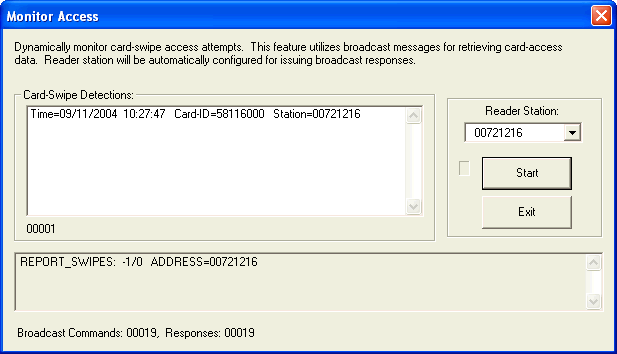
To begin the test, click the "Start" button. The system will begin
polling the MCAS controller for available card-swipe information.
When a card is swiped through the reader, its data is displayed in the
"Card-Swipe Detections" area. Time/date, card-ID and station address are
displayed. Click "Stop" to terminate the test. (Note: This
test will automatically confirure the MCAS controller for broadcast mode
operation.)