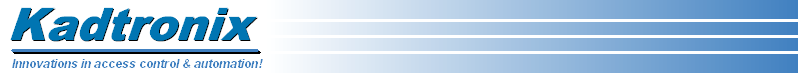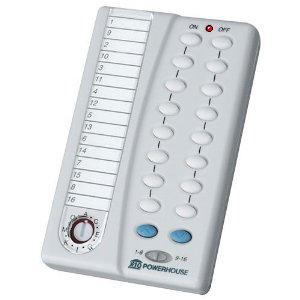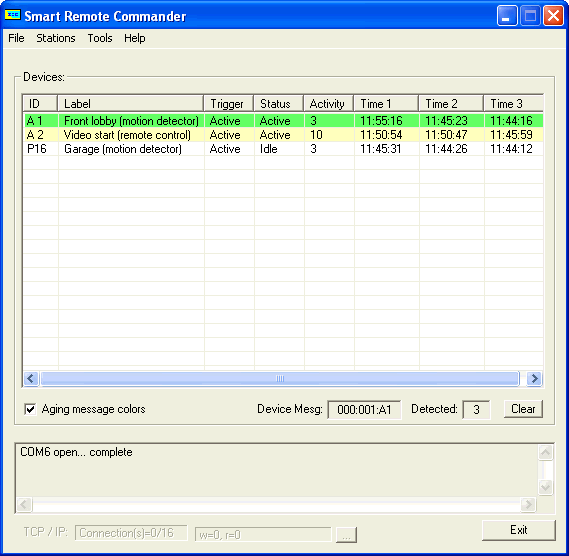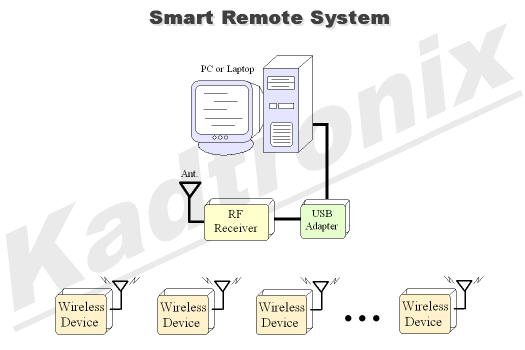|
Smart Remote Commander |
|
|
|
|
|
|
|
|
|
|
|
|
| |
two (2) motion detectors, USB-to-RS232 adapter, and Windows software! |
|||||||||||||
|
Description The Smart Remote Commander System (SRCS) is a wireless automation,
control, and monitoring system for use with Windows PCs and
laptops. It
provides realtime occupancy detection, event notification, and
reporting. It is especially ideal for the following uses:
The SRCS is well-suited for occupancy detection in these
venues:
The SRCS is also useful in venues where wireless handheld or
fob remote activation may be necessary:
The SRCS
is
comprised of these elements:
Attention OEMs and system integrators: Are you developing or improving a product for a wireless monitoring application? The Wi-Fi Sensor System (WSS) is compatible with wireless peripherals including motion detectors and door/window sensors. It is a platform independent solution that can be used with PCs, tablets, and smartphones. The WSS uses 802.11 Wi-Fi technology to capture sensor data and transmit it to a client computer on a local network or over the internet. Click here for more information. Event Notifications
One of the strengths of the SRCS software is its ability to issue notifications based on pre-specified motion events. The following notifications are available:
Devices
The SRCS supports a variety of wireless devices including motion sensors and handheld remote controls. These devices are compact, self-contained, and battery powered. No wiring is needed as the devices communicate via wireless RF signals. Each can be configured with a unique device address.
Device Addressing
Each device may be configured with a unique address consisting of house- and unit-codes.
Our SRCS host
software for Windows is a tool for data capture and display of sensor
data. The application
captures and displays device events and also supports logging (premium
edition). One of the strengths of the SRCS software is its ability to issue notifications based on pre-specified events. The following notifications are available:
The software
is available in two editions: standard and premium. The standard
edition has
the following primary features:
The premium edition has all features of the standard edition
plus the following additional feature(s):
Wi-Fi Option: The SRCS supports
a Wi-Fi option for applications with remote capture requirements.
This option includes a WS-1000
interface controller. The WS-1000 is
easily configured for your network (requires specialized USB
cable). The following network parameters are applicable:
The following network authentication modes are supported:
If desired, custom OEM software may be developed for any
client system including PCs, tablets, etc.
Features:
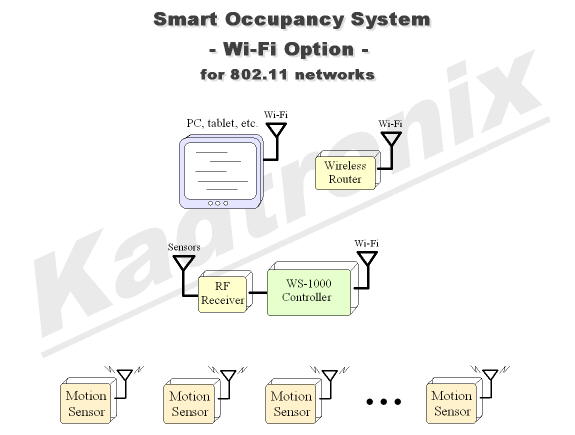 Design
Licensing
|
|||||||||||||
|
Pricing
|
|||||||||||||