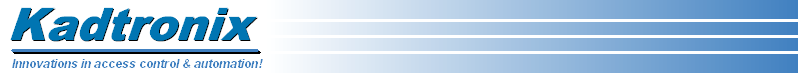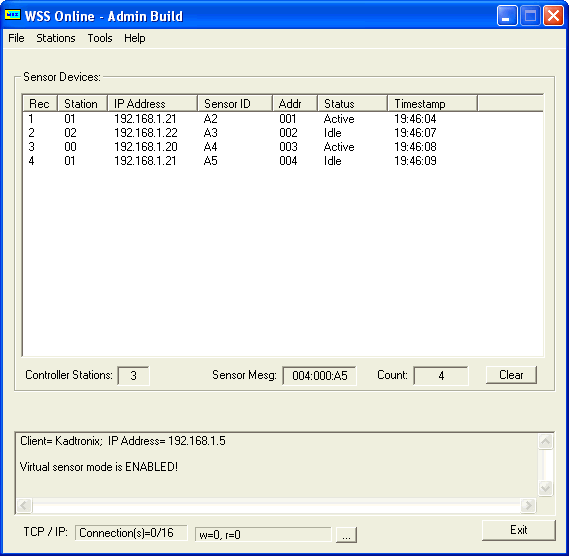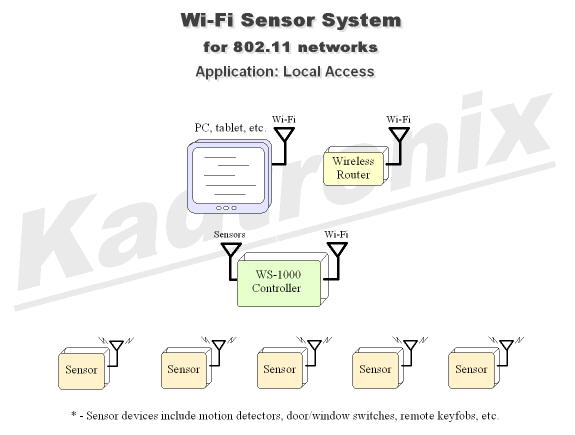|
Wi-Fi Sensor System |
|
|
|
|
|
|
|
|
|
|
|
|
| |
detectors, one door/window sensor, and Windows software! |
||||||||||||||||||||||||||||||||||||
|
Description The WSS is for
applications requiring sensor monitoring over a local
network or the internet. It is a completely wireless hardware solution
that consists of WS-1000 controller, receiver, and compatible RF
sensors. The WS-1000 controller is the heart of the system,
receiving sensor signals, translating the data, and sending it via
Wi-Fi to a client computer. The system uses standard TCP/IP
sockets,
thereby insuring compatibility with many client platforms including
PCs, tablets, smart-phones, etc. Ideal for OEMs and system
integrators, the WSS is
suitable for use in a variety
of applications including the following:
Note: The WSS is designed for indoor use and must be appropriately shielded from the elements if used outdoors. Do you need an occupancy monitoring application with event notifications? The Smart Occupancy Commander System (SOCS) is a wireless occupancy monitoring system for use with Windows PCs and laptops. It provides realtime occupancy detection, event notification, and reporting. One of the strengths of the SOCS software is its ability to issue notifications based on pre-specified motion events. Available notifications inlclude e-mail, WAV audio, system actions, and more! The system is well-suited for any application that requires unattended occupancy monitoring: Click here for more information. Sensors
Available sensors include PIR motion sensors, door/window sensors, and more. These devices are compact, completely self-contained, and install almost anywhere. No wiring is needed as the devices communicate via wireless RF signals. Standard alkaline batteries last a year or longer with typical use.
The door/window sensor has an internal reed switch that is activated by a magnet, typically mounted on a door or window frame. This unit also has screw terminals for wiring an external switch, making it a great general purpose sensor for a number of uses including the following:
Sensor Addressing
Sensor addressing allows a WS-1000 controller to uniquely identify a sensor and allows the use of many devices in a single application. While there are a number of compatible sensors and peripheral devices, they generally use one of two addressing methods:
A device that is manually addressed must have its ID assigned by the user. These devices are used in general purpose applications. The device typically provides house- and unit-code buttons for his purpose. Each device must be assigned both a house-code and unit-code as listed below:
The following table compares the two addressing methods: automatic vs. manual:
Our WSS Online host
software for Windows is a tool for data capture and display of sensor
data and includes a Wi-Fi configuration utility. It is compatible
with Windows XP, Vista, and Win7 clients.
The premium edition has all features of the standard edition
plus the following additional feature(s):
The WS-1000 unit is
easily configured for your network (requires specialized USB
cable). Or, if desired, we can pre-configure the
unit for you. The following network parameters are applicable:
The following network authentication modes are supported:
If desired, custom OEM software may be developed for any
client system including PCs, tablets, etc.
Note: These steps are high-level instructions for
informational purposes only. The specific method required will
depend on the programming language, libraries, and operating system
being used. Features:
 Design
Licensing
|
||||||||||||||||||||||||||||||||||||
|
Pricing
|
||||||||||||||||||||||||||||||||||||