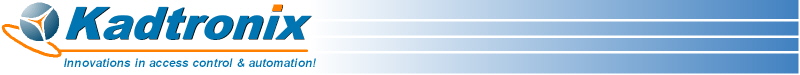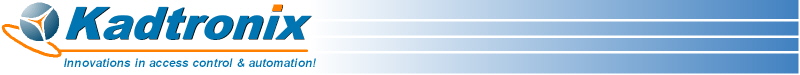Description
Don't bother with cheap alternatives! Our converters can be
adapted to most any Wiegand format (up to 99 bits). Plus, Windows
software makes setup a breeze!
The
RS232-to-Wiegand Format Converter (RWFC)
provides format conversion
for RS-232 devices including magnetic stripe and barcode readers. It
may also be used with specialized devices such as serial Bluetooth
dongles. The RWFC may be used in access control
and
other applications where it may be necessary to interface a serial
RS-232 device to a Wiegand-based system. It is also useful as a test
platform for generating Wiegand output signals. The RWFC provides seamless format
conversion, accepting a RS-232 source input and outputting a Wiegand
stream of bits.
The
RWFC is simple to
install
and is ideal for access control applications, especially where it may
be necessary to interface a RS-232 source device to a controller with
Wiegand signal inputs. Compatible source devices include legacy card
readers (magstripe & barcode), Bluetooth dongles, etc.
Consider these features:
- Converts
standard ASCII numeric data for output via Wiegand interface
- Configurable
DIP switch option settings
- Accepts
RS-232 data source such as magstripe or barcode card reader
- Also
accepts data from specialized devices including RS-232 wireless dongles
- Outputs
standard 8-bit and 26-bit Wiegand formats as well as user defined
(custom) formats
- Configurable
source data parsing capability
- User-defined
custom formats also possible (via RS-232 ASCII host
commands).
- Optional voltage output via DB9 connector
for
port-powered devices
- Configurable
baud rate (9600 & 19200)
- Availble
Windows host software simplifies custom format
setup.
- DB-9
(female) connector
- Compact
size (measures 5.3" x 3.3" x 1.5")
- Optional
relay and piezo beeper
- Includes
USB-to-RS232 cable (for Windows host application comm.)
- AC
adapter (12vdc)
Notes:
- Systems
without a compatible RS-232 port
will require a suitable adapter. For instance, a PC or laptop with only
USB ports can utilize a USB-to-RS232 adapter.)
- Some
RS-232 source devices may output extra characters that
precede the actual data. For instance, magnetic stripe card readers are
known to output additional characters which are used as track
delimiters. Using special host parsing commands, you can instruct the
RWFC to ignore these characters within the composite source data
string. (Refer to the user manual for details.)
RWFC host software for Windows provides source data parsing
and the capability to evaluate the existing format and to define custom
formats. It also
contains a valuable test feature for composing source data strings and
generating Wiegand outputs. (If your host PC has no RS-232 ports, then
a compatible USB-to-RS232 adapter will be required.)
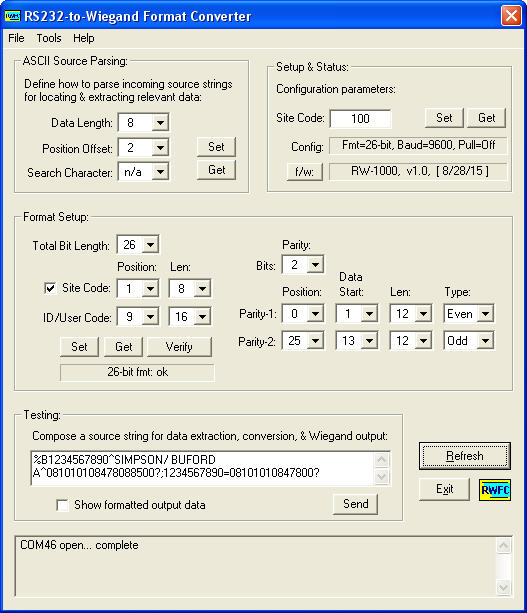
The
software permits you to define source data parsing and enables you to
create custom
formats. The table below summarizes software
features:
RWFC
Software Features
|
Feature
List
|
Converts standard ASCII numeric data for
output via Wiegand interface
|
Outputs standard 8-bit and 26-bit Wiegand
formats
|
Optionally create user defined (custom)
formats with included Windows software
|
Accepts RS-232 data source such as
magstripe or barcode card reader
|
Also accepts data from specialized devices
including RS-232 wireless dongles
|
Configurable source data parsing
capability (using Windows software)
|
Report
the current format
configuration settings
|
Create and issue sample source data strings for testing
|
Configurable baud rate (9600 or 19200)
|
Configurable
(default) site code
|
| Available DIP switch option settings |
Optional
peripherals including beeper and/or relay
|
AC adapter (12vdc)
|
Note: Our user manual contains a section which defines available
commands for those who are interested in developing their own host
application.
Design
Licensing
 |
This
design is available for OEM licensing. Licensing permits your company
to manufacture this item and allows you royalty-free
sales and distribution rights. Click here for
additional details. |
|