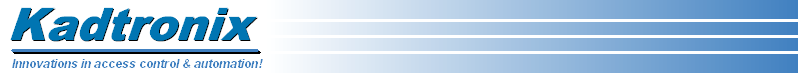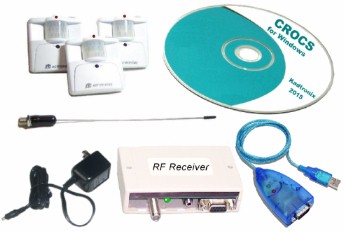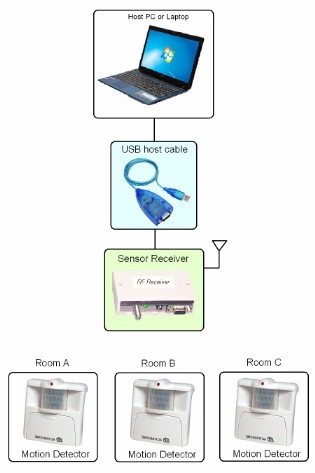Description
The Conference Room Occupancy System (CROCS) provides monitored occupancy
detection and status for meeting rooms, lobbies, secure areas and more.
The CROCS is a complete solution that includes wireless motion
detectors, RF receiver system and compatible software. The system
supports occupancy monitoring for up to 256 individual rooms or spaces.
The CROCS is well-suited for use in these
venues:
- Reception
areas
- Meeting
rooms
- Lobbies
and entrances
- Hotel
guest occupancy
- Stores
and retail centers
- Hospice
and elder care
- Daycare
centers
- School
hallways
- Community
centers
- Parking
garages
- Recreation
facilities
- Secure
zones
- Storage
facilities
Features
- Complete system including
three (3) motion detectors
- Monitors occupancy
status in rooms and other spaces
- Includes
RF receiver
system with antenna
- Configurable
and
exapandable (up to 256 detectors)
- Windows software
with visual status and timestamped
activity
- Includes a status
aging feature which highlights recent activity
- Configure
notifications based on predefined trigger
conditions
- Standalone option
provides multi-room monitoring
for a single zone/area
- Available Wi-Fi
option supports additional
coverage zones/areas
System Overview
The system includes three (3) motion detectors with
additional sensors available as needed. It is configurable and
expandable up to 256 detectors. There are two available package options
depending on the desired scope of coverage:
- Standalone
(single-zone)
- Wi-Fi
(multi-zone)
The standalone option provides monitoring for a single zone.
(A zone consists of one or more rooms that are co-located within an
area. Monitored rooms must be within 75 feet of the RF receiver.) The
image below depicts the standalone system overview:
|
Conference Room Occupancy System
- Standalone Option -
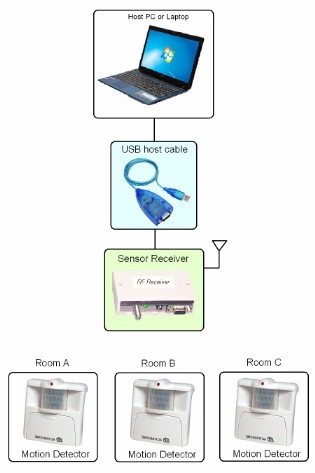 |
The Wi-Fi option permits network-based monitoring via your existing
wireless network and supports multiple remote areas or zones. While
rooms within a zone must be co-located, individual zones themselves may
be located separately and remotely. (For instance, remote zones may be
located in separate departments, on individual floors, or within
different buildings). There is no restriction on zone locations or
separation as long as they are covered on the same Wi-Fi network with
suitable wireless access points. (Monitored rooms within a zone must be
co-located and within 75 feet of the RF receiver.)
|
Conference
Room Occupancy System
- Wi-Fi Option -
 |
Host Software
Windows software is included for performing system setup
operations and providing visual occupancy status for all monitored
rooms. Known as the Smart Remote Commander System (SRCS), this
specialized application receives and displays alert messages from
compatible motion detectors. These messages notify the host application
of perceived activity within monitored rooms. The software also
includes a visual aging feature which highlights each detector message
with a predefined color based on when it was received. This allows you
to quickly and easily determine recent occupancy at a glance.
The SRCS provides not only visual monitoring, but also permits you to
configure one or more optional event notifications based on
pre-specified trigger conditions. (For example, play a wav sound or
display a pop-up message when someone enters the main lobby.) The
following event notifications are possible:
- E-mail
- Pop-up
message
- Wav file
- Run
application
- System
action (screen-saver, shutdown, etc.)
- Activate
relay (available only with the Wi-Fi option)
The image below depicts the SRCS main display. (Lines
highlighted in green denote recent occupancy while those highlighed in
yellow denote less recent activity.)
Screen
Capture
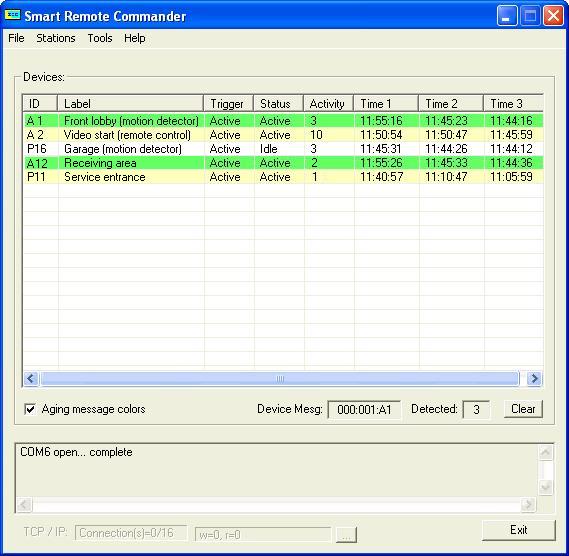
The software
is available in two editions: standard and premium. The table below
summarizes the
features of each edition:
Software
Edition
Features
|
Feature
List
|
Premium |
Standard |
Monitor
up to 256 motion detectors
|

|

|
| Convenient
visual status |

|

|
| Message aging with user-defined color highlighting |

|

|
| Configurable
event notifications |

|

|
Optional
Wi-Fi interfacing (requires exiting Wi-Fi network)
|

|

|
| Data
logging (to ASCII text files) |

|
|
Audible
alerts
|

|
|
Design
Licensing
 |
This
design is available for OEM licensing. Licensing permits your company
to manufacture this item and allows you royalty-free
sales and distribution rights. Click here for
additional details. |
|